Running a blog sounds like a dream, right? You get to write about topics you love, connect with readers, and even earn money doing what you enjoy. But once you dive in, it quickly becomes clear — blogging is a whole production!
You’re not just a writer; you’re also the editor, SEO specialist, content promoter, graphic designer, and social media manager. And let’s be real — it can get overwhelming.
That’s where automation swoops in like a superhero.
Automating your blog workflow isn’t just a productivity hack. It’s how successful bloggers keep things running smoothly, stay consistent, and focus their energy where it matters most — creating valuable content and building community.
In this guide, we’ll walk through how to automate every part of your blogging process, from content planning all the way to promotion and analytics — with practical tools, tips, and real-world examples.

Table of Contents
Why Automate Your Blog Workflow?
If you’re feeling like you’re constantly busy but not getting ahead, automation can be a total game changer. Here’s why:
- ✅ Saves time: No more repeating the same manual tasks daily.
- ✅ Keeps you consistent: Scheduled posts and social shares = a steady online presence.
- ✅ Boosts productivity: Focus on creative work instead of admin tasks.
- ✅ Minimizes burnout: Less mental clutter and more control.
- ✅ Scales your blog: Do more, without needing a bigger team.
The best part? You don’t need to be super tech-savvy to make automation work for you. With the right tools and some smart planning, you can build a smooth, repeatable system that saves hours every week.
Step 1: Plan Your Content Like a CEO
Great blogs don’t happen by accident — they follow a strategy. And content planning is the first step to creating structure (and sanity!) in your blogging journey.
Tools to Try:
- Notion or Trello for content calendars
- Google Trends for spotting hot topics
- ChatGPT or AI writing assistants to brainstorm blog ideas
- AnswerThePublic for keyword-rich questions
Automation Tip:
Set up a monthly content planning session. Use AI tools to brainstorm ideas based on your niche, trends, or popular search terms. Then drag and drop those ideas into your editorial calendar in Notion or Trello. You can even connect your task board to Google Calendar so deadlines appear automatically!
✅ Bonus Value: Save time with a reusable blog post template in Notion. Include sections like: Title, Keyword, Outline, CTA, and Internal Links — so you’re never starting from scratch.
Step 2: Speed Up Writing Without Sacrificing Quality
Writing is at the heart of blogging — and it doesn’t need to be painful. Whether you’re drafting from scratch or building on an outline, automation can help speed things up without losing your unique voice.
Tools to Try:
- ChatGPT / Jasper for outlines and drafts
- Grammarly or Hemingway Editor for editing help
- Google Docs Voice Typing for faster drafting
Writing Workflow:
- Use AI to generate a blog outline based on your topic.
- Speak your thoughts out loud using Google Docs’ voice typing.
- Clean up the draft using Grammarly or Hemingway for better readability.
- Add personal stories or insights to make the content truly yours.
💡 Pro Tip: Use an AI tool as your writing partner, not a replacement. Let it help with structure, research, and repetitive phrasing — but keep your unique tone front and center.
Step 3: Create Visuals Without Being a Designer
We all know blog posts need visual flair — but you don’t have to spend hours in Photoshop. Visual content can be automated too!
Tools to Try:
- Canva Pro for creating branded templates
- Lumen5 / Pictory to turn blogs into short videos
- TinyPNG or ShortPixel to compress images in bulk
Visual Workflow:
- Set up templates in Canva for your blog headers, Pinterest pins, Instagram stories, etc.
- Once your post is done, create visuals in batches using these templates.
- Compress images automatically with TinyPNG to keep your blog fast-loading.
🎨 Pro Move: Use Canva’s Content Planner to schedule your visuals to go live with your post — no need to manually upload on social media later.
Step 4: Publish & Optimize Like a Search Engine Whisperer
You’ve written and designed your post — now it’s time to hit publish. But publishing is more than clicking a button. You need to optimize it for both your readers and search engines.
Tools to Try:
- WordPress + Rank Math or Yoast SEO for optimization
- NeuronWriter / Surfer SEO for SEO scoring
- Wordable to move content from Google Docs to WordPress in one click
Publishing Workflow:
- Write and edit your blog in Google Docs.
- Use Wordable to export it to WordPress — formatting intact!
- Run it through Rank Math to check keywords, metadata, and readability.
- Schedule it to publish at your optimal time.
💡 Extra Value Tip: Use a plugin like Link Whisper to automatically suggest internal links as you write. Better SEO + more engagement = a win-win!
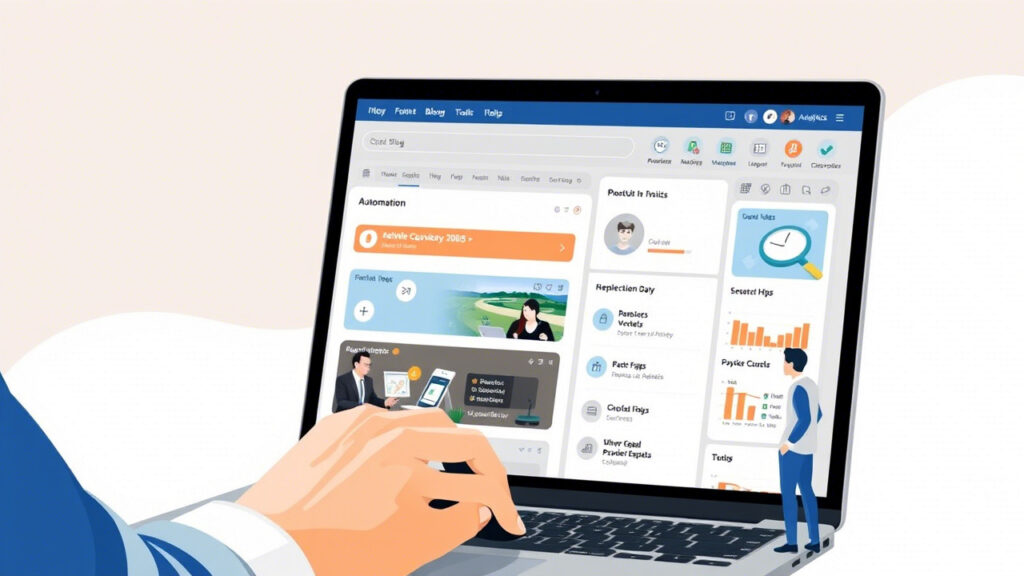
Step 5: Promote Your Content on Autopilot
You’ve poured your heart into your blog — now don’t let it sit unseen. Promoting your content consistently is key, and it’s one of the easiest areas to automate.
Tools to Try:
- Buffer / SocialBee / Publer for social media scheduling
- Missinglettr to drip campaigns from blog content
- Zapier or IFTTT to trigger posts when blogs go live
Promotion Workflow:
- Pull 5-7 pull quotes or headlines from your blog.
- Create social media captions and visuals using Canva or AI.
- Load them into Buffer or SocialBee for the week or month.
- Set up a Zapier flow that auto-posts your blog link to Twitter, LinkedIn, and Facebook the moment it’s published.
📢 Long-Term Tip: Use Missinglettr to automatically recycle older evergreen posts so your best content stays alive.
Step 6: Keep Your Readers Engaged Through Email
If blogging is your storefront, email is the loyalty program. It’s where readers become subscribers — and fans become customers.
Tools to Try:
- ConvertKit / MailerLite / Mailchimp
- RSS-to-Email Automation
- OptinMonster / Thrive Leads for list building
Email Workflow:
- Set up a welcome sequence to introduce new subscribers to your blog.
- Use RSS automation to send out new posts automatically.
- Create segmented lists to personalize content based on interests or categories.
💌 Engagement Hack: Offer a freebie like a checklist, mini-course, or template in exchange for email sign-ups. Then use automation to nurture that lead into a loyal reader.
Step 7: Track What’s Working — Without Manually Checking
Analytics isn’t just for tech nerds — it’s essential if you want your blog to grow. But you don’t need to spend hours poring over reports.
Tools to Try:
- Google Analytics / GA4
- Google Search Console
- Looker Studio (formerly Data Studio)
Analytics Workflow:
- Create a custom dashboard in Looker Studio pulling data from Google Analytics and Search Console.
- Schedule automatic email reports to hit your inbox weekly or monthly.
- Set up alerts for traffic spikes, keyword ranking changes, or bounce rate issues.
📈 Growth Insight: Monitor which blog categories bring the most traffic — and use that to guide future content ideas.
Final Thoughts: Turn Your Blog Into a Well-Oiled Machine
Blogging doesn’t have to feel like a full-time job — even if it is one for you. The secret sauce? Automating the tasks that drain your energy and take up your time.
When you build systems around your content creation, publishing, promotion, and analytics, you unlock time for what matters: writing better posts, connecting with your audience, and scaling your impact.
So here’s your challenge:
Pick just one area of your blogging workflow to automate this week. Whether it’s scheduling social posts, creating a content calendar, or setting up email automation’s — get that one system in place. Then stack the next, and the next.
Soon, your blog will run like a pro-level content machine — and you’ll wonder how you ever did it manually.
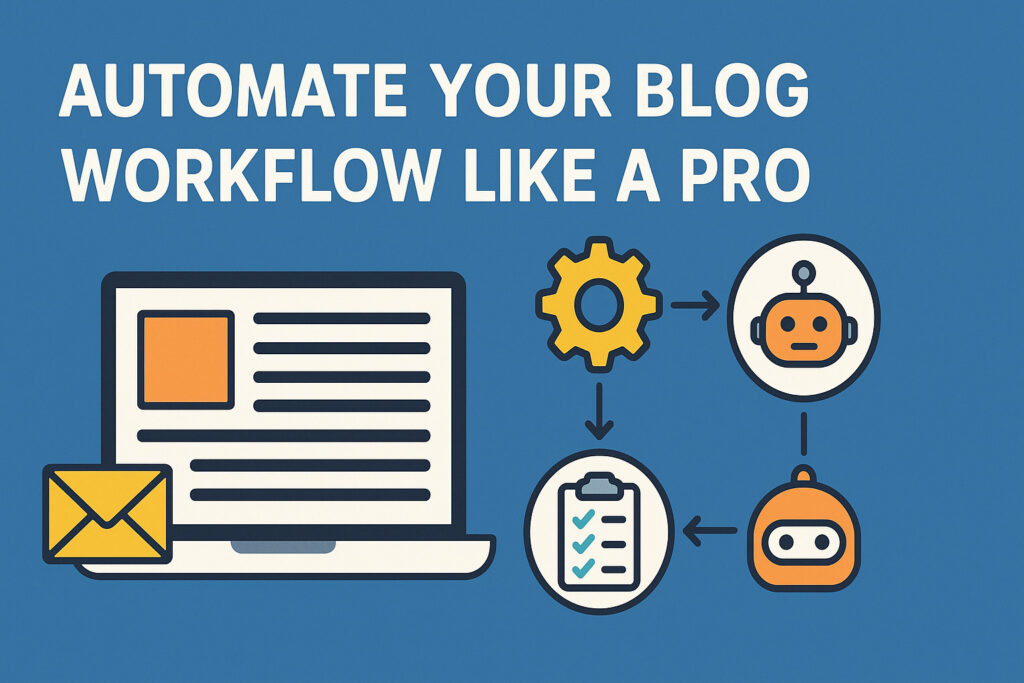
Frequently Asked Questions (FAQ)
Q1. What does it mean to automate a blog workflow?
Automating your blog workflow means using tools and systems to handle repetitive tasks like planning, writing assistance, publishing, promoting, and tracking performance — so you can focus more on creating content and less on managing it.
Q2. Why should I automate my blogging process?
Automation saves time, improves consistency, reduces burnout, and helps you scale your blog faster. It also allows you to focus on higher-value tasks like creating better content and engaging with your audience.
Q3. What are the best tools to automate blog tasks?
Here are some popular tools by category:
Planning: Notion, Trello, Google Calendar
Writing: ChatGPT, Grammarly, Jasper
Publishing: WordPress, Wordable
Visuals: Canva, Lumen5
Promotion: Buffer, SocialBee, Missinglettr
Email Marketing: ConvertKit, MailerLite
Analytics: Google Analytics, Looker Studio
Q4. Can beginners automate their blog workflows?
Absolutely! Most tools are beginner-friendly and offer templates, tutorials, and free plans. Start with one area (like social media scheduling) and expand as you grow more confident.
Q5. Will automation make my blog feel less personal?
Not if you use it right. Automation handles the repetitive tasks, not your unique voice or personality. Think of it as your behind-the-scenes assistant — freeing you up to be more creative and authentic.

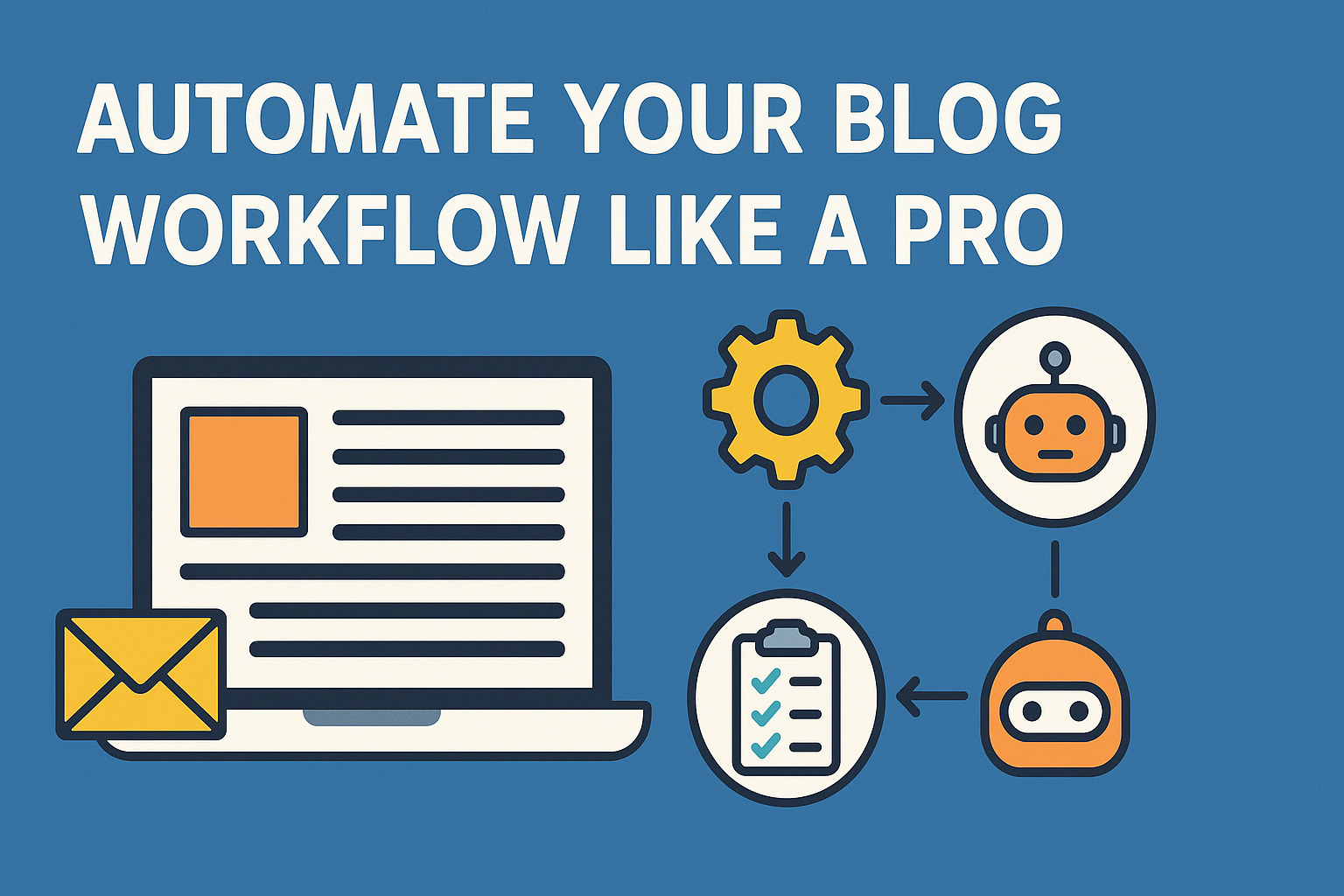
Running a blog does sound like a dream, but it’s definitely not as simple as it seems. I love how you’ve broken down the different roles a blogger has to juggle — it’s so true that it’s not just about writing. Automation seems like a lifesaver, especially for someone like me who feels overwhelmed by all the tasks. The idea of saving hours every week with the right tools is really appealing. I’m curious, though, how do you balance automation with keeping your content personal and authentic? Also, do you have any specific tools you’d recommend for someone just starting out with automation? I’d love to hear more about your experience with this!
Thank you so much for your kind words! I’m really glad you found the breakdown of blogging roles relatable — it’s true, blogging is so much more than just writing. From planning content to promotion and staying consistent, it can definitely get overwhelming at times!
You’re absolutely right to bring up the balance between automation and authenticity — that’s such an important point. Personally, I treat automation as my *assistant*, not a *replacement*. I automate repetitive and time-consuming tasks like social media scheduling, email follow-ups, and keyword tracking, but I always make sure the core of my content — like blog posts, personal insights, and replies like this one — stay 100% human and from the heart 💬❤️
For beginners just starting with automation, here are a few tools I’d recommend:
🔹 **Buffer** or **Later** – for scheduling social media posts
🔹 **Mailerlite** or **ConvertKit** – beginner-friendly email automation
🔹 **Notion** or **Trello** – for organizing your content calendar
🔹 **ChatGPT** – for brainstorming ideas and drafting outlines
🔹 **Canva** – for creating blog graphics quickly
Start small — automate one or two things, then gradually build from there as you grow more comfortable. The goal is to *save your energy for the parts of blogging that truly need your unique voice and creativity.*
I’ll definitely be sharing more on this topic soon, so stay tuned! And if you ever want tool-specific walkthroughs or beginner tips, feel free to ask. I’m here to help 😊
Thanks again for the thoughtful comment!